This assumes you are using Flickr and have made an account and have logged in and uploaded images.
Step1: Log into Flickr

Step2: Go to "You" and drop down to "Photo Stream"
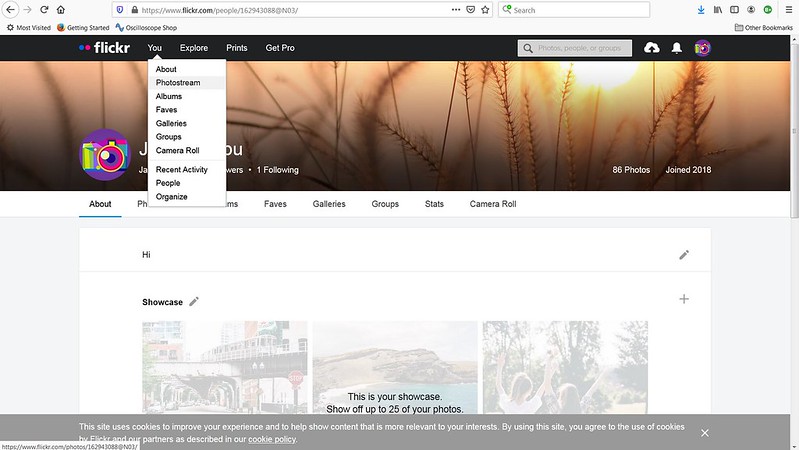
Step3: Choose an image in your Photo Stream

Step4: Start sharing it, hover over the curly arrow at the bottom right and see it says "share", click it

Step5: Select image size according to Forum rules and copy BBCode to your computers clipboard.

Step5 continued:

Step6: Paste link into Furtopia!

Step7: Prune down the URL if you want, this way it will only show the image you selected and not a bunch more stuff like your Flickr handle and page link.
Keep only the items between the IMG and /IMG text and keep those square braces like they were!

Step7 continued

Step8: Try a preview before posting, click PREVIEW button in Furtopia and it should show the image. Add some text.
